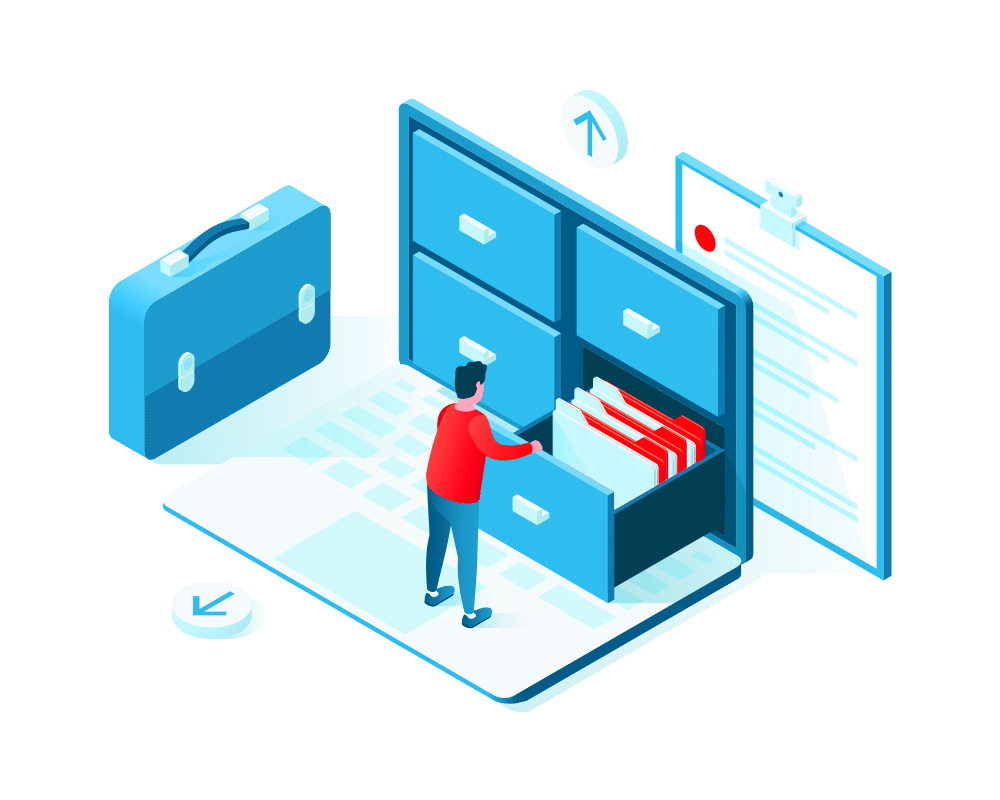e-proCAT product versions
Classify your products and expand your sales channels
Create, validate, enrich, or classify your B2B catalogs into various industry standards to open new sales channels and get your catalogs accepted by exclusive merchants, marketplaces and online shops.
e-proCAT CLASSIFIER
Classification made easy.
The license for users of ECLASS or UNSPSC. Inlcudes CSV export function.
Function overview:
Import unlimited products
- Import all your products via BMEcat 1.2 or 2005
- Import via CSV, TXT, DAT
- Import your product group structures
- adjustable encoding for import and export
- Import mappings can be saved
- Multiple import fields can be created and interlinked on DESCRIPTION_LONG
- Import can be extended by default values
Unlimited Classifying
- fast and powerful pre-classification for large data sets using commodity groups
- Pre-classification based on suggestions of:
– the product group/class ID
– the product group/class name
– the article in the product group/class
- Classification of your data in any ECLASS- or UNSPSC-releases using suggestions from phonetic search
- Automatic classification based on set rules
- Automatic classification based on self-defined rules
- Own commodity group system storable as a classification system
- Classification system can be imported from CSV or as an XML
- Conversion of class IDs as plain text for CSV export
- Reclassification from one classification to another (e.g. ECLASS according to UNSPSC)
- Recoding of Commodity groups
Checking the classification
- Inspection according to the desired classification system (i.e. checking for correct ECLASS or UNSPSC-ID)
Export data
- Save the enriched catalog as BMEcat
- Export CSV with the following information: Article ID, name/short description, detailed description, classified by, group name, group ID, catalog group ID, sequence in the group
- Export CSV with all classification levels (in ECLASS: subject area – main group – group – subgroup)
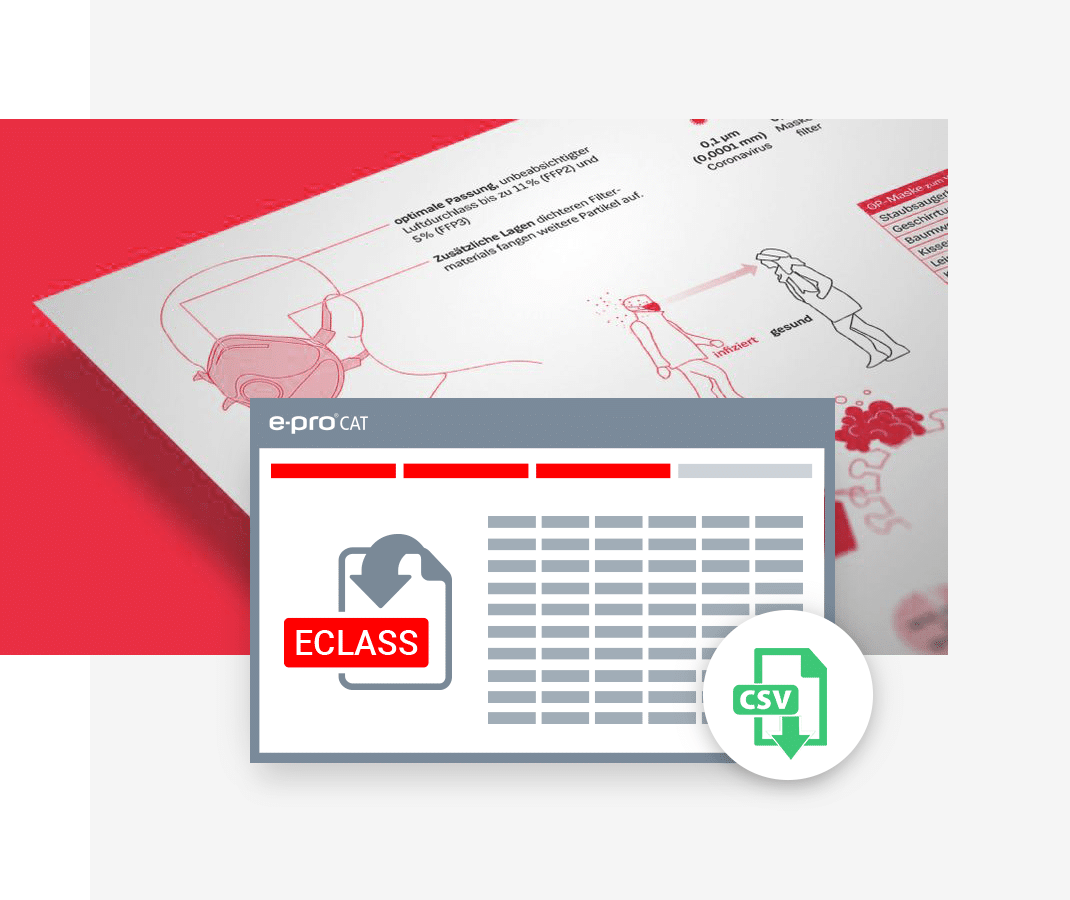
e-proCAT VIEWER
e-proCAT GO
Go and get started!
Our GO version is the cost-effective license for easy BMEcat catalog creation, editing and validation.
Function overview:
Catalog creation
- BMEcat 1.2 and 2005
- Manual creation of BMEcat-catalogs
- Import data from CSV, TXT, DAT
- Variable encoding for import and export
- Import fields can be used more than once
- Multiple import fields can be linked to DESCRIPTION_LONG and REMARKS
- Import can be supplemented with default values
- Mapping management: import and export mappings can be saved
- Management of catalog profiles
Catalog editing and updating
- Data update of existing catalogs via CSV
- Price update via CSV
- Create, edit, delete and move articles
- Create, edit, delete and move product categories
- Create and modify catalog structures
- Possibility to shift catalog groups and single articles
- Mass data editing (analog Excel): search and replace across all articles
- Direct CSV export from mass data editing
- Automatic replacement of commas in numerical fields with a full
Catalog validation
- Catalog validation using the selected BMEcat-variant
- Classification validation
- Attributes validation
- Possibility to jump from error log directly to article or mass data editing
Further technical features
- Article count display for catalog
- Product data display with image on an extra tab
- Removal of elements (also empty ones)
- Article filter in CSV export
- multiple encoding (e.g. UTF-8, ISO-8859-1, ISO-8859-2, …)
Notice: The BMEcat-transactions T_UPDATE_PRODUCTS and T_UPDATE-PRICES are not possible with e-proCAT.
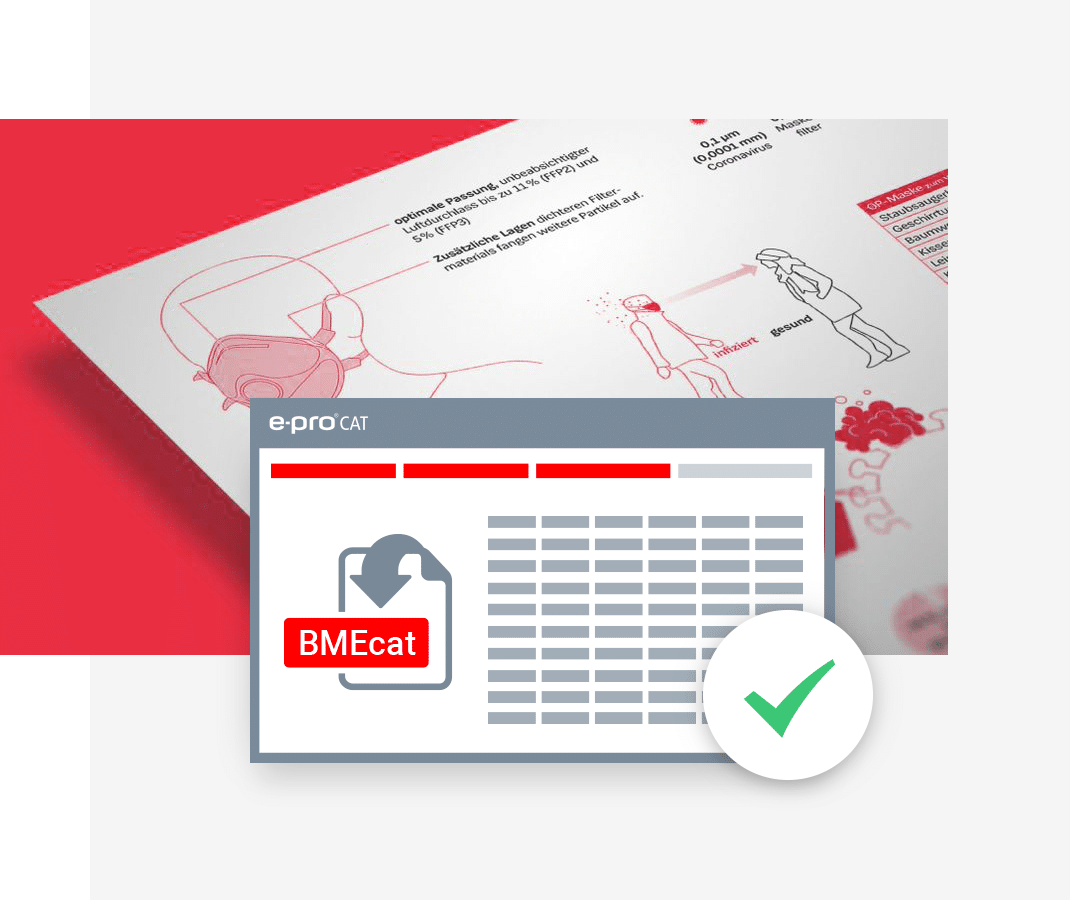
e-proCAT VIEWER
e-proCAT CLASSIC
Our Classic
Advanced BMEcat management. Mix catalogs, create partitioned catalogs, manage prices. And much more!
Function overview:
e-proCAT CLASSIC offers all functionalities of e-proCAT GO plus the following:
Extended Catalogue Management
- Import via ODBC, Access, ASCII, CSV, TXT, DAT
- Price change on all levels by factor or via imported list
- Mix different BMEcat-catalogs
- Management of customer-specific part catalogs by
– Entry of article numbers or number ranges from–to
– Article number lists or CSV lists from ERP system
– Classification numbers, e.g. export only eCLASS 40-01-12-02
– Product categories
– Various other filters
- Deletion of catalog structure (leave article without structure in catalog)
- Data processing action
– Data format truncation
– Date format conversion (e.g. 11.11.2008 to 2008-11-11)
– Multiple character replacement (German „ä“ to replace ae etc.)
- Management of value list mappings
Automated catalogue production
- Batch processing
– new catalog in BMEcat
– replacement of existing data, e.g. update price
– CSV exports
– MIME data management
– part catalogs
– check catalog
– etc.
Image management
- Select MIME data for catalog
- Copy MIME data to catalog with error report
- Error report (which MIME-data are missing?)
- Deletion of links without suitable MIME file
Further technical features
- Generate product data sheet- PDF
- Multiple CSV- export supplemented by selection of further columns: DESCRIPTION_ SHORT, DESCRIPTION_LONG, SUPPLIER_ALT_AID, EAN, MANUFACTURER_AID, MANUFACTURER_TYPE_DESCR
Notice: The BMEcat-transactions T_UPDATE_PRODUCTS and T_UPDATE-PRICES are not possible with e-proCAT
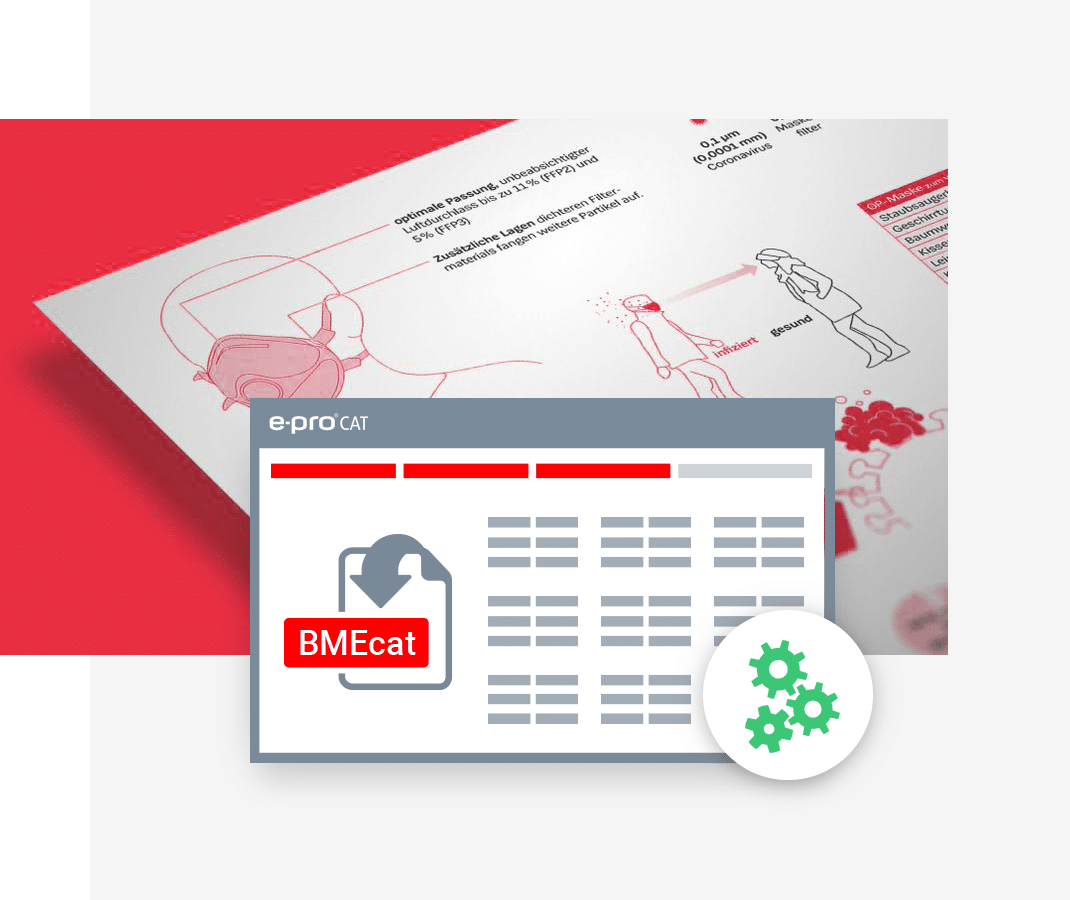
e-proCAT VIEWER
e-proCAT PROFESSIONAL
Our topseller
The license that covers everything! All formats, all classification systems. Includes feature capture. For manufacturers from the electrotechnical industry, HVAC or construction and fittings industry a must!
Function overview:
e-proCAT PROFESSIONAL offers all functionalities of e-proCAT CLASSIC & CLASSIFIER plus the following:
Feature recording
- Automatic feature extraction with regular expressions
- Automatic feature adoption and value conversion (e.g.: meters to millimeters) based on standardized and user-defined rules
- Automatic classification update (e.g. from ETIM 7 to ETIM 8)
- Fill empty features with standard values/characters
- Remove or complete feature units
- Batch processing
– Automatic feature extraction
– save as GS1 XML or IDEA XML
GS1 XML CIN 2.3
- Mapping to GS1 XML 2.3 CIN
- Classify into ECLASS
- Catalog validation using GS1 XML 2.3 CIN
- Export catalog as GS1 XML 2.3 CIN
IDEA XML
- Mapping to IDEA XML
- Classify to UNSPSC with electro-technical features
- Export as IDEA XML
ETIM xChange
- ETIM xChange is a new data exchange format for a simplified exchange of product data catalogs in JSON format
Notice: The BMEcat-transactions T_UPDATE_PRODUCTS and T_UPDATE-PRICES are not possible with e-proCAT
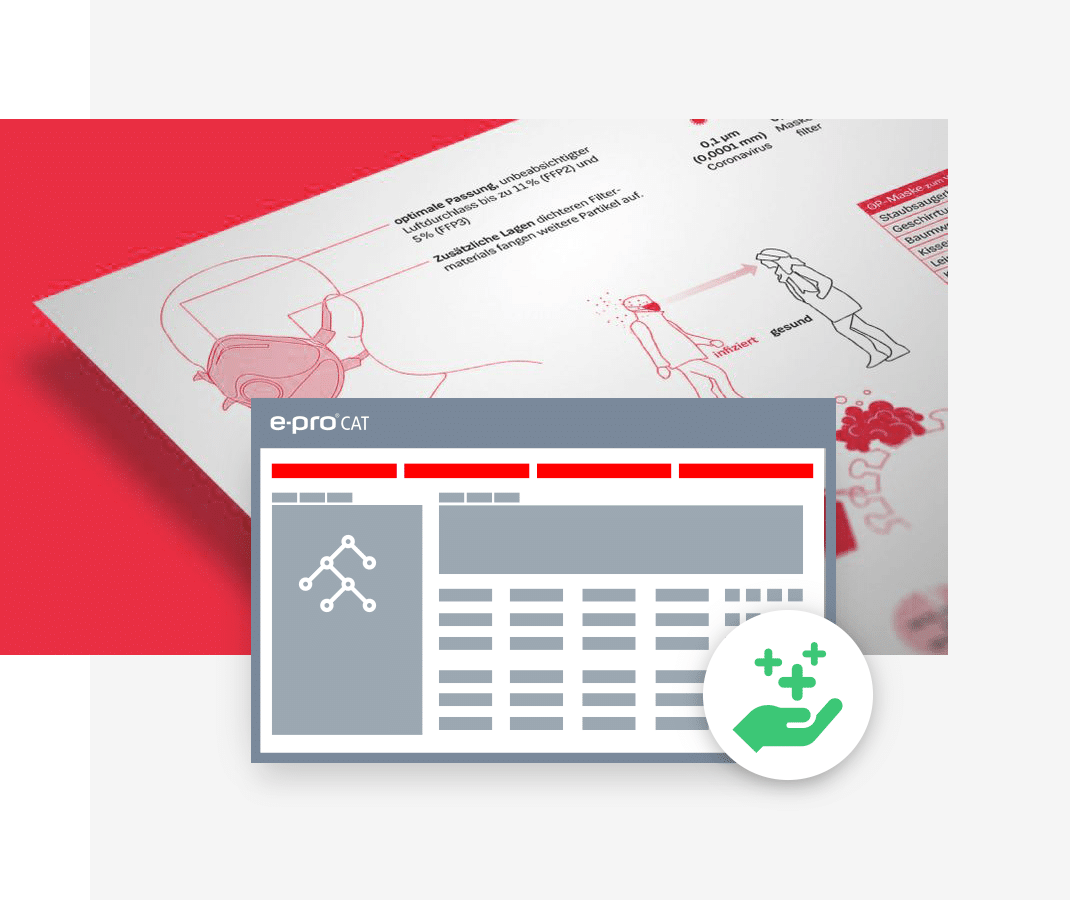
e-proCAT VIEWER
Function overview of the e-proCAT versions
Compare all e-proCAT versions at a glance to find the tools for your use case. Unsure which e-proCAT version is the right one for you?
Contact us or sign up for a free demo. Our experts are happy to help.
Function overview of the e-proCAT versions
Compare all e-proCAT versions at a glance to find the tools for your use case. Unsure which e-proCAT version is the right one for you?
Contact us or sign up for a free demo. Our experts are happy to help.
| FEATURES | CLASSIFIER | GO | CLASSIC | PROFESSIONAL |
|---|---|---|---|---|
| BMEcat 1.2, 2005 and variants | ✗ | ✔ | ✔ | ✔ |
| CSV Import | ✔ | ✔ | ✔ | ✔ |
| Catalog Check | ✗ | ✔ | ✔ | ✔ |
| Mass editing | ✗ | ✔ | ✔ | ✔ |
| Product data sheet (graphical preview of the article) | ✔ | ✔ | ✔ | ✔ |
| Manual article classification | ✔ | ✔ | ✔ | ✔ |
| Classification in standard classification systems | ✔ | ✔ | ✔ | ✔ |
| Manual feature editing | ✗ | ✔ | ✔ | ✔ |
| CSV export, with filtering | ✔ | ✔ | ✔ | ✔ |
| View and edit existing XML catalogs | ✗ | ✔ | ✔ | ✔ |
| Display in convenient tree structure | ✔ | ✔ | ✔ | ✔ |
| Manual creation of new catalogs, articles, product groups | ✗ | ✔ | ✔ | ✔ |
| Manual catalog data editing | ✗ | ✔ | ✔ | ✔ |
| Supplementing import lists with standard values | ✔ | ✔ | ✔ | ✔ |
| Import of flat files with any number of columns for prices and classifications | ✔ | ✔ | ✔ | ✔ |
| Save as UTF-8, ISO-8859-1, CP-1252 and more | ✔ | ✔ | ✔ | ✔ |
| Create and store import and export mappings | ✔ | ✔ | ✔ | ✔ |
| Header data management (catalog, customer, supplier, outline agreement) | ✗ | ✔ | ✔ | ✔ |
| Automatic comma-to-point exchange in numeric fields | ✗ | ✔ | ✔ | ✔ |
| Article search | ✔ | ✔ | ✔ | ✔ |
| Save and restore settings | ✗ | ✔ | ✔ | ✔ |
| Article ID duplicate check (without distinguishing between uppercase and lowercase letters) |
✗ | ✔ | ✔ | ✔ |
| Import from Access | ✔ | ✗ | ✔ | ✔ |
| Delete entire catalog structure (articles remain) | ✗ | ✗ | ✔ | ✔ |
| Value list mapping | ✗ | ✗ | ✔ | ✔ |
| Sub-catalogs by article number, product group, class | ✗ | ✗ | ✔ | ✔ |
| Image data management | ✗ | ✗ | ✔ | ✔ |
| Delete links to invalid image files | ✗ | ✗ | ✔ | ✔ |
| Generic batch processing | ✗ | ✗ | ✔ | ✔ |
| Mapping between any classification system to another | ✔ | ✗ | ✗ | ✔ |
| Import/mixing of BMEcat files | ✗ | ✗ | ✔ | ✔ |
| Reclassify with company-specific data structure | ✔ | ✗ | ✗ | ✔ |
| Classification in company-specific classification system | ✔ | ✗ | ✗ | ✔ |
| Sub-catalogs via filter | ✗ | ✗ | ✔ | ✔ |
| Import/use of a company-specific classification system | ✔ | ✗ | ✗ | ✔ |
| Conversion of plain text/ID for feature names and values | ✔ | ✗ | ✗ | ✔ |
| Import and export of all rules for features | ✗ | ✗ | ✗ | ✔ |
| Automatic feature filling | ✗ | ✗ | ✗ | ✔ |
| Simple filling of empty features with standard values | ✗ | ✗ | ✗ | ✔ |
How you benefit from e-proCAT
e-proCAT offers you all the tools you need for creating, editing, validating, and classifying B2B catalogs.

Reduce Time: Create B2B catalogs formatted in BMEcat in seconds with e-proCAT. Even millions of articles are converted to BMEcat in just a few moments.

Connectivity: e-proCAT is a quickly installed stand-alone solution. Simply connect your PIM, your ERP, or other databases to e-proCAT.
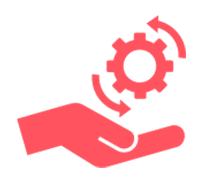
Security: Our validation function ensures that you only process and/or send catalogs that are free of errors.
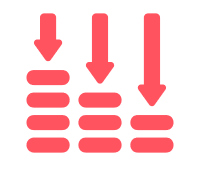
Flexibility: Respond to your customers’ needs: e-proCAT manages BMEcat 1.2 and BMEcat 2005 and provides almost 200 customer-specific BMEcat variants. You can easily make adjustments to customer-specific requirements in the software. Your master data remains as it is.

Manage: Mix and consolidate BMEcat from different suppliers. Create diverse partial catalogs from one catalog at the push of a button

Expand: Classify your articles into any common classification like ECLASS, ETIM, UNSPSC, or others. Switch flexibly between different classifications or releases.
How you benefit from e-proCAT
e-proCAT offers you all the tools you need for creating, editing, validating, and classifying B2B catalogs.

Reduce Time: Create B2B catalogs formatted in BMEcat in seconds with e-proCAT. Even millions of articles are converted to BMEcat in just a few moments.

Connectivity: e-proCAT is a quickly installed stand-alone solution. Simply connect your PIM, your ERP, or other databases to e-proCAT.
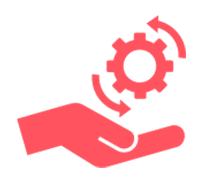
Security: Our validation function ensures that you only process and/or send catalogs that are free of errors.
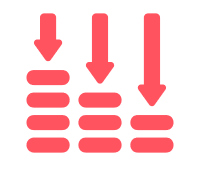
Flexibility: Respond to your customers’ needs: e-proCAT manages BMEcat 1.2 and BMEcat 2005 and provides almost 200 customer-specific BMEcat variants. You can easily make adjustments to customer-specific requirements in the software. Your master data remains as it is.

Manage: Mix and consolidate BMEcat from different suppliers. Create diverse partial catalogs from one catalog at the push of a button

Expand: Classify your articles into any common classification like ECLASS, ETIM, UNSPSC, or others. Switch flexibly between different classifications or releases.

 Deutsch
Deutsch Deutsch (CH)
Deutsch (CH)